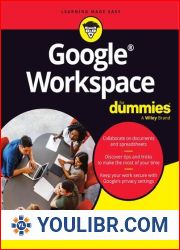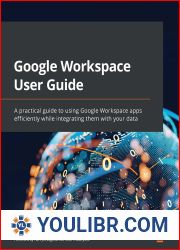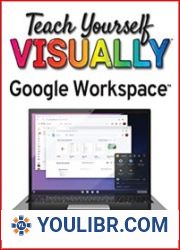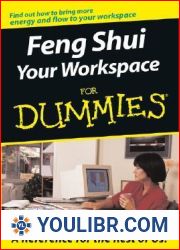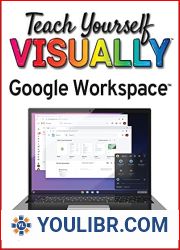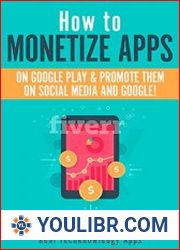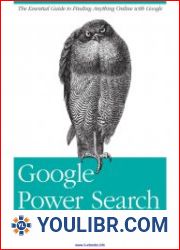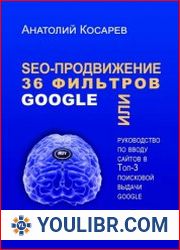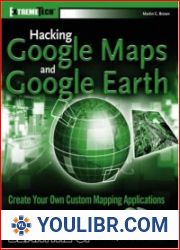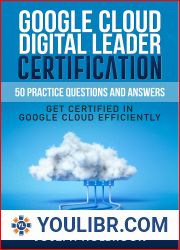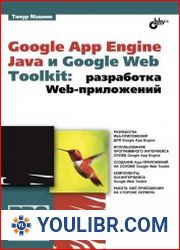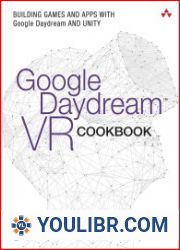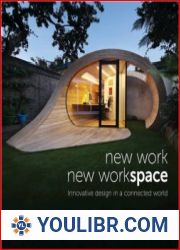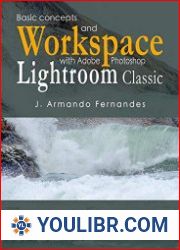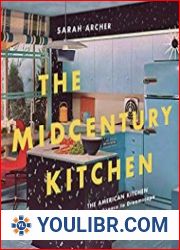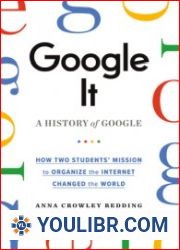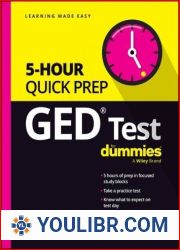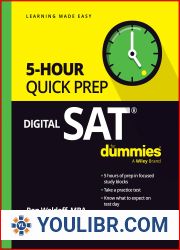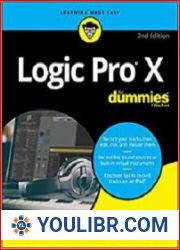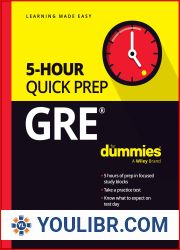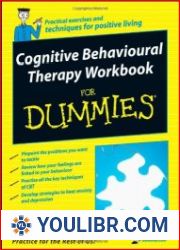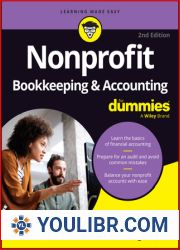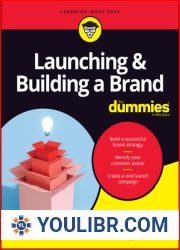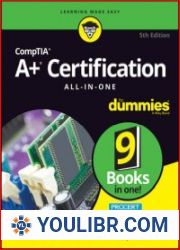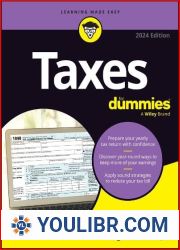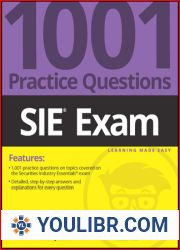BOOKS - Google Workspace For Dummies

Google Workspace For Dummies
Author: Paul McFedries
Year: 2024
Format: PDF
File size: 24.6 MB
Language: ENG
Year: 2024
Format: PDF
File size: 24.6 MB
Language: ENG
Easy advice for getting the most out of Google Workspace for school, work, or personal use. Google Workspace For Dummies is here to show you the tips and tricks for upping your productivity with Google's cloud-based software suite. This book includes jargon-free instructions on using Gmail, Calendar, Docs, Sheets, Drive, Chat, and Meet. You'll learn about the AI features, updated security, compatibility with other apps, picture-in-picture capability for video meetings, and beyond. Plus, you'll get info on Google's Forms and Notes feature that makes it simple to gather and share data and stay up-to-date with your team. It's easier than ever to collaborate securely in the cloud, thanks to this Dummies book. With so many apps in the Google Workspace package, and so many features and settings in each of those apps, you need some sort of guide that not only tells you what these tools and technologies are but also shows you how to get the most out of them so that you can get the most out of your (or your company’s) Google Workspace investment. Google Workspace For Dummies is a must for business users and workers who use Google applications on the job. Casual users and students, you'll love it, too.
Google Workspace For Dummies: The Ultimate Guide to Mastering of Google's CloudBased Software Suite В современном быстром цифровом мире эволюция технологий стала неотъемлемой частью нашей повседневной жизни. От общения до производительности, технологии играют жизненно важную роль в том, чтобы сделать нашу жизнь проще и эффективнее. Одной из таких революционных технологий, которая изменила способы нашей работы и общения, является Google Workspace, ранее известный как G Suite. Этот мощный набор облачного программного обеспечения включает в себя, среди прочего, Gmail, Календарь, Документы, Листы, Диск, Чат и Meet. Однако с таким количеством функций и настроек может оказаться непосильным перемещаться по ним всем и раскрывать весь их потенциал. Вот тут и появляется Google Workspace For Dummies. Это всеобъемлющее руководство содержит инструкции по эффективному использованию этих инструментов без жаргона, упрощающие безопасную совместную работу в облаке как для бизнес-пользователей, так и для обычных пользователей. Необходимость изучения и понимания процесса эволюции Технологии развивались беспрецедентными темпами в течение последних нескольких десятилетий, и они продолжают формировать наш мир так, как мы никогда не думали возможным. Быстрое развитие технологий привело к разработке новых инструментов и платформ, которые произвели революцию в том, как мы живем, работаем и общаемся. Google Workspace - один из таких инструментов, который изменил методы работы и совместной работы. Google Workspace For Dummies: The Ultimate Guide to Mastering Google's CloudBased Software Suite In today's fastpaced digital world, technology evolution has become an integral part of our daily lives. From communication to productivity, technology plays a vital role in making our lives easier and more efficient. One such revolutionary technology that has transformed the way we work and communicate is Google Workspace, formerly known as G Suite. This powerful suite of cloudbased software includes Gmail, Calendar, Docs, Sheets, Drive, Chat, and Meet, among others. However, with so many features and settings, it can be overwhelming to navigate through them all and unlock their full potential. That's where Google Workspace For Dummies comes into the picture. This comprehensive guide offers jargonfree instructions on how to use these tools effectively, making it easier for both business users and casual users to collaborate securely in the cloud. The Need to Study and Understand the Process of Technology Evolution Technology has evolved at an unprecedented pace over the past few decades, and it continues to shape our world in ways we never thought possible. The rapid advancement of technology has led to the development of new tools and platforms that have revolutionized the way we live, work, and communicate. Google Workspace is one such tool that has transformed the way we work and collaborate. download pdf file download pdf file להוריד קובץ PDF descargar archivo pdf télécharger le fichier pdf pdf dosyasını indir PDFファイルをダウンロード Scarica il file pdf PDF-Datei herunterladen скачать файл PDF تنزيل ملف pdf 下载 pdf 文件 pdf 파일 다운로드 descarregar ficheiro pdf pobierz plik pdf
Conselho simples para usar o Google Workspace na escola, no trabalho ou para fins pessoais. O Google Workspace For Dummies está aqui para lhe mostrar dicas e recomendações para melhorar o desempenho com o pacote de software na nuvem do Google. Este livro inclui instruções sem jargão sobre o uso do Gmail, Calendário, Documentos, Folhas, Disco, Chat e Meet. Você vai aprender sobre as funções de inteligência artificial, segurança atualizada, compatibilidade com outros aplicativos, «imagem em imagem» para vídeos e outras funcionalidades. Além disso, você receberá informações sobre a função «Formulários e notas» do Google, que facilita a coleta e o compartilhamento de dados e permite que você fique informado. Este livro tornou-se mais fácil do que nunca cooperar com segurança na nuvem. Com tantos aplicativos no Google Workspace e tantas funcionalidades e configurações em cada um destes aplicativos, você precisa de algum tipo de guia que não apenas lhe diga quais são as ferramentas e tecnologias, mas também mostre como obter o máximo de retorno deles para que você possa obter o máximo de retorno do seu investimento (ou da sua empresa) no Google Workspace. Google Workspace For Dummies é uma condição obrigatória para os usuários de negócios e trabalhadores que usam aplicativos do Google no trabalho. Usuários aleatórios e estudantes, você também vai gostar.
Ein einfacher Tipp zur Verwendung von Google Workspace in der Schule, bei der Arbeit oder für private Zwecke. Google Workspace For Dummies ist hier, um Ihnen Tipps und Tricks zur Leistungssteigerung mit Googles Cloud-Software-Suite zu zeigen. Dieses Buch enthält Anweisungen ohne Jargon zur Verwendung von Gmail, Kalender, Dokumenten, Blättern, Disc, Chat und Meet. Sie lernen die Funktionen der künstlichen Intelligenz, das aktualisierte Sicherheitssystem, die Kompatibilität mit anderen Anwendungen, die Bild-in-Bild-Fähigkeit für Videomeetings und andere Funktionen kennen. Darüber hinaus erhalten Sie Informationen über die Google-Funktion „Formulare und Notizen“, die das Sammeln und Teilen von Daten vereinfacht und es Ihnen ermöglicht, auf dem Laufenden zu bleiben. Dank dieses Buches ist Teekannen einfacher denn je, sicher in der Cloud zusammenzuarbeiten. Mit so vielen Apps im Google Workspace-Paket und so vielen Funktionen und Einstellungen in jeder dieser Apps benötigen Sie eine Anleitung, die Ihnen nicht nur sagt, was diese Tools und Technologien sind, sondern Ihnen auch zeigt, wie Sie das Beste aus ihnen herausholen können, damit Sie das Beste aus Ihrer (oder Ihrer) Google Workspace-Investition herausholen können. Google Workspace For Dummies ist ein Muss für Geschäftsbenutzer und Arbeitnehmer, die Google-Apps bei der Arbeit verwenden. Gelegentliche Benutzer und Studenten, Sie werden es auch lieben.
Простой совет по использованию Google Workspace в школе, на работе или в личных целях. Google Workspace For Dummies здесь, чтобы показать вам советы и рекомендации по повышению производительности с помощью комплекта облачных программ Googles. Эта книга включает в себя инструкции без жаргона по использованию Gmail, Календаря, Документов, Листов, Диска, Чата и Meet. Вы узнаете о функциях искусственного интеллекта, обновленной системе безопасности, совместимости с другими приложениями, возможности «картинка в картинке» для видеовстреч и т.д. Кроме того, вы получите информацию о функции Googles Forms and Notes, которая упрощает сбор и обмен данными, а также позволяет оставаться в курсе событий. Благодаря этой книге Dummies стало проще, чем когда-либо, безопасно сотрудничать в облаке. С таким количеством приложений в пакете Google Workspace и таким количеством функций и настроек в каждом из этих приложений, вам нужно какое-то руководство, которое не только расскажет вам, что это за инструменты и технологии, но и покажет, как получить от них максимальную отдачу, чтобы вы могли получить максимальную отдачу от ваших (или вашей компании) инвестиций в Google Workspace. Google Workspace For Dummies - обязательное условие для бизнес-пользователей и работников, которые используют приложения Google на работе. Случайным пользователям и студентам это тоже нравится.
Easy advice for getting the most out of Google Workspace for school, work, or personal use. Google Workspace For Dummies is here to show you the tips and tricks for upping your productivity with Google's cloud-based software suite. This book includes jargon-free instructions on using Gmail, Calendar, Docs, Sheets, Drive, Chat, and Meet. You'll learn about the AI features, updated security, compatibility with other apps, picture-in-picture capability for video meetings, and beyond. Plus, you'll get info on Google's Forms and Notes feature that makes it simple to gather and share data and stay up-to-date with your team. It's easier than ever to collaborate securely in the cloud, thanks to this Dummies book. With so many apps in the Google Workspace package, and so many features and settings in each of those apps, you need some sort of guide that not only tells you what these tools and technologies are but also shows you how to get the most out of them so that you can get the most out of your (or your company’s) Google Workspace investment. Google Workspace For Dummies is a must for business users and workers who use Google applications on the job. Casual users and students, you'll love it, too.
Semplice consiglio per l'uso di Google Workspace a scuola, al lavoro o per scopi personali. Google Workspace For Dummies è qui per mostrarvi consigli e suggerimenti per migliorare le prestazioni con Google Cloud Software Pack. Questo libro include istruzioni senza gergo per l'utilizzo di Gmail, Calendario, Documenti, Fogli, Disco, Chat e Meet. Scoprirete le funzioni di intelligenza artificiale, la sicurezza aggiornata, la compatibilità con altre applicazioni, l'immagine in immagine per video e altre funzionalità. Inoltre, riceverete informazioni sulla funzione «Moduli e note» di Google, che semplifica la raccolta e la condivisione dei dati e consente di rimanere aggiornati. Grazie a questo libro, «Teiere» è più facile che mai collaborare in sicurezza nella nuvola. Con così tante applicazioni in Google Workspace e tante funzioni e impostazioni in ciascuna di queste applicazioni, hai bisogno di una guida che non solo vi dica quali sono gli strumenti e le tecnologie, ma che vi mostri come ottenere il massimo ritorno da loro, in modo da ottenere il massimo ritorno dal tuo investimento (o dalla tua azienda) in Google Workspace. Google Workspace For Dummies è una condizione obbligatoria per gli utenti aziendali e i lavoratori che utilizzano le applicazioni di Google sul lavoro. Utenti e studenti casuali, anche a voi piacerà.
Conseil simple sur l'utilisation de Google Workspace à l'école, au travail ou à des fins personnelles. Google Workspace For Dummies est là pour vous montrer des conseils et des recommandations sur la façon d'améliorer les performances avec Google Cloud Software. Ce livre contient des instructions sans jargon sur l'utilisation de Gmail, Calendrier, Documents, Feuilles, Disque, Chat et Meet. Vous en apprendrez plus sur les fonctionnalités d'intelligence artificielle, le système de sécurité mis à jour, la compatibilité avec d'autres applications, la capacité de « l'image dans l'image » pour les images vidéo et d'autres fonctionnalités. En outre, vous recevrez des informations sur la fonction « Formulaires et notes » de Google, qui facilite la collecte et le partage des données et vous permet de rester à jour. Grâce à ce livre, il est plus facile que jamais de collaborer en toute sécurité dans le nuage. Avec tant d'applications dans le package Google Workspace et tant de fonctionnalités et de paramètres dans chacune de ces applications, vous avez besoin d'un guide qui vous dira non seulement quels sont ces outils et technologies, mais aussi comment en tirer le meilleur parti afin que vous puissiez tirer le meilleur parti de votre investissement (ou de votre entreprise) dans Google Workspace. Google Workspace For Dummies est une condition préalable pour les utilisateurs professionnels et les travailleurs qui utilisent les applications Google au travail. Utilisateurs occasionnels et étudiants, vous allez adorer aussi.
Un simple consejo sobre el uso de Google Workspace en la escuela, en el trabajo o con fines personales. Google Workspace For Dummies está aquí para mostrarle consejos y recomendaciones para mejorar el rendimiento con el paquete de software en la nube de Google. Este libro incluye instrucciones sin jerga sobre el uso de Gmail, Calendar, Documentos, Hojas, Disco, Chat y Meet. Aprenderá sobre las características de la inteligencia artificial, el sistema de seguridad actualizado, la compatibilidad con otras aplicaciones, la capacidad de «imagen en imagen» para la experiencia de video y otras capacidades. Además, obtendrá información sobre la función «Formularios y Notas» de Google, que facilita la recopilación y el intercambio de datos, además de permitirle mantenerse al día. Gracias a este libro, «Teteras» se ha vuelto más fácil que nunca colaborar de forma segura en la nube. Con tantas aplicaciones en el paquete de Google Workspace y tantas características y configuraciones en cada una de estas aplicaciones, necesitas alguna guía que no solo te diga cuáles son estas herramientas y tecnologías, sino que también te muestre cómo obtener el máximo rendimiento de ellas para que puedas sacar el máximo partido de tu (o de tu empresa) inversión en Google Workspace. Google Workspace For Dummies es un requisito previo para los usuarios empresariales y los trabajadores que utilizan las aplicaciones de Google en el trabajo. Usuarios ocasionales y estudiantes, usted también disfrutará.
Conselho simples para usar o Google Workspace na escola, no trabalho ou para fins pessoais. O Google Workspace For Dummies está aqui para lhe mostrar dicas e recomendações para melhorar o desempenho com o pacote de software na nuvem do Google. Este livro inclui instruções sem jargão sobre o uso do Gmail, Calendário, Documentos, Folhas, Disco, Chat e Meet. Você vai aprender sobre as funções de inteligência artificial, segurança atualizada, compatibilidade com outros aplicativos, «imagem em imagem» para vídeos e outras funcionalidades. Além disso, você receberá informações sobre a função «Formulários e notas» do Google, que facilita a coleta e o compartilhamento de dados e permite que você fique informado. Este livro tornou-se mais fácil do que nunca cooperar com segurança na nuvem. Com tantos aplicativos no Google Workspace e tantas funcionalidades e configurações em cada um destes aplicativos, você precisa de algum tipo de guia que não apenas lhe diga quais são as ferramentas e tecnologias, mas também mostre como obter o máximo de retorno deles para que você possa obter o máximo de retorno do seu investimento (ou da sua empresa) no Google Workspace. Google Workspace For Dummies é uma condição obrigatória para os usuários de negócios e trabalhadores que usam aplicativos do Google no trabalho. Usuários aleatórios e estudantes, você também vai gostar.
Ein einfacher Tipp zur Verwendung von Google Workspace in der Schule, bei der Arbeit oder für private Zwecke. Google Workspace For Dummies ist hier, um Ihnen Tipps und Tricks zur Leistungssteigerung mit Googles Cloud-Software-Suite zu zeigen. Dieses Buch enthält Anweisungen ohne Jargon zur Verwendung von Gmail, Kalender, Dokumenten, Blättern, Disc, Chat und Meet. Sie lernen die Funktionen der künstlichen Intelligenz, das aktualisierte Sicherheitssystem, die Kompatibilität mit anderen Anwendungen, die Bild-in-Bild-Fähigkeit für Videomeetings und andere Funktionen kennen. Darüber hinaus erhalten Sie Informationen über die Google-Funktion „Formulare und Notizen“, die das Sammeln und Teilen von Daten vereinfacht und es Ihnen ermöglicht, auf dem Laufenden zu bleiben. Dank dieses Buches ist Teekannen einfacher denn je, sicher in der Cloud zusammenzuarbeiten. Mit so vielen Apps im Google Workspace-Paket und so vielen Funktionen und Einstellungen in jeder dieser Apps benötigen Sie eine Anleitung, die Ihnen nicht nur sagt, was diese Tools und Technologien sind, sondern Ihnen auch zeigt, wie Sie das Beste aus ihnen herausholen können, damit Sie das Beste aus Ihrer (oder Ihrer) Google Workspace-Investition herausholen können. Google Workspace For Dummies ist ein Muss für Geschäftsbenutzer und Arbeitnehmer, die Google-Apps bei der Arbeit verwenden. Gelegentliche Benutzer und Studenten, Sie werden es auch lieben.
Простой совет по использованию Google Workspace в школе, на работе или в личных целях. Google Workspace For Dummies здесь, чтобы показать вам советы и рекомендации по повышению производительности с помощью комплекта облачных программ Googles. Эта книга включает в себя инструкции без жаргона по использованию Gmail, Календаря, Документов, Листов, Диска, Чата и Meet. Вы узнаете о функциях искусственного интеллекта, обновленной системе безопасности, совместимости с другими приложениями, возможности «картинка в картинке» для видеовстреч и т.д. Кроме того, вы получите информацию о функции Googles Forms and Notes, которая упрощает сбор и обмен данными, а также позволяет оставаться в курсе событий. Благодаря этой книге Dummies стало проще, чем когда-либо, безопасно сотрудничать в облаке. С таким количеством приложений в пакете Google Workspace и таким количеством функций и настроек в каждом из этих приложений, вам нужно какое-то руководство, которое не только расскажет вам, что это за инструменты и технологии, но и покажет, как получить от них максимальную отдачу, чтобы вы могли получить максимальную отдачу от ваших (или вашей компании) инвестиций в Google Workspace. Google Workspace For Dummies - обязательное условие для бизнес-пользователей и работников, которые используют приложения Google на работе. Случайным пользователям и студентам это тоже нравится.
Easy advice for getting the most out of Google Workspace for school, work, or personal use. Google Workspace For Dummies is here to show you the tips and tricks for upping your productivity with Google's cloud-based software suite. This book includes jargon-free instructions on using Gmail, Calendar, Docs, Sheets, Drive, Chat, and Meet. You'll learn about the AI features, updated security, compatibility with other apps, picture-in-picture capability for video meetings, and beyond. Plus, you'll get info on Google's Forms and Notes feature that makes it simple to gather and share data and stay up-to-date with your team. It's easier than ever to collaborate securely in the cloud, thanks to this Dummies book. With so many apps in the Google Workspace package, and so many features and settings in each of those apps, you need some sort of guide that not only tells you what these tools and technologies are but also shows you how to get the most out of them so that you can get the most out of your (or your company’s) Google Workspace investment. Google Workspace For Dummies is a must for business users and workers who use Google applications on the job. Casual users and students, you'll love it, too.
Semplice consiglio per l'uso di Google Workspace a scuola, al lavoro o per scopi personali. Google Workspace For Dummies è qui per mostrarvi consigli e suggerimenti per migliorare le prestazioni con Google Cloud Software Pack. Questo libro include istruzioni senza gergo per l'utilizzo di Gmail, Calendario, Documenti, Fogli, Disco, Chat e Meet. Scoprirete le funzioni di intelligenza artificiale, la sicurezza aggiornata, la compatibilità con altre applicazioni, l'immagine in immagine per video e altre funzionalità. Inoltre, riceverete informazioni sulla funzione «Moduli e note» di Google, che semplifica la raccolta e la condivisione dei dati e consente di rimanere aggiornati. Grazie a questo libro, «Teiere» è più facile che mai collaborare in sicurezza nella nuvola. Con così tante applicazioni in Google Workspace e tante funzioni e impostazioni in ciascuna di queste applicazioni, hai bisogno di una guida che non solo vi dica quali sono gli strumenti e le tecnologie, ma che vi mostri come ottenere il massimo ritorno da loro, in modo da ottenere il massimo ritorno dal tuo investimento (o dalla tua azienda) in Google Workspace. Google Workspace For Dummies è una condizione obbligatoria per gli utenti aziendali e i lavoratori che utilizzano le applicazioni di Google sul lavoro. Utenti e studenti casuali, anche a voi piacerà.
Conseil simple sur l'utilisation de Google Workspace à l'école, au travail ou à des fins personnelles. Google Workspace For Dummies est là pour vous montrer des conseils et des recommandations sur la façon d'améliorer les performances avec Google Cloud Software. Ce livre contient des instructions sans jargon sur l'utilisation de Gmail, Calendrier, Documents, Feuilles, Disque, Chat et Meet. Vous en apprendrez plus sur les fonctionnalités d'intelligence artificielle, le système de sécurité mis à jour, la compatibilité avec d'autres applications, la capacité de « l'image dans l'image » pour les images vidéo et d'autres fonctionnalités. En outre, vous recevrez des informations sur la fonction « Formulaires et notes » de Google, qui facilite la collecte et le partage des données et vous permet de rester à jour. Grâce à ce livre, il est plus facile que jamais de collaborer en toute sécurité dans le nuage. Avec tant d'applications dans le package Google Workspace et tant de fonctionnalités et de paramètres dans chacune de ces applications, vous avez besoin d'un guide qui vous dira non seulement quels sont ces outils et technologies, mais aussi comment en tirer le meilleur parti afin que vous puissiez tirer le meilleur parti de votre investissement (ou de votre entreprise) dans Google Workspace. Google Workspace For Dummies est une condition préalable pour les utilisateurs professionnels et les travailleurs qui utilisent les applications Google au travail. Utilisateurs occasionnels et étudiants, vous allez adorer aussi.
Un simple consejo sobre el uso de Google Workspace en la escuela, en el trabajo o con fines personales. Google Workspace For Dummies está aquí para mostrarle consejos y recomendaciones para mejorar el rendimiento con el paquete de software en la nube de Google. Este libro incluye instrucciones sin jerga sobre el uso de Gmail, Calendar, Documentos, Hojas, Disco, Chat y Meet. Aprenderá sobre las características de la inteligencia artificial, el sistema de seguridad actualizado, la compatibilidad con otras aplicaciones, la capacidad de «imagen en imagen» para la experiencia de video y otras capacidades. Además, obtendrá información sobre la función «Formularios y Notas» de Google, que facilita la recopilación y el intercambio de datos, además de permitirle mantenerse al día. Gracias a este libro, «Teteras» se ha vuelto más fácil que nunca colaborar de forma segura en la nube. Con tantas aplicaciones en el paquete de Google Workspace y tantas características y configuraciones en cada una de estas aplicaciones, necesitas alguna guía que no solo te diga cuáles son estas herramientas y tecnologías, sino que también te muestre cómo obtener el máximo rendimiento de ellas para que puedas sacar el máximo partido de tu (o de tu empresa) inversión en Google Workspace. Google Workspace For Dummies es un requisito previo para los usuarios empresariales y los trabajadores que utilizan las aplicaciones de Google en el trabajo. Usuarios ocasionales y estudiantes, usted también disfrutará.