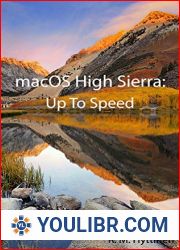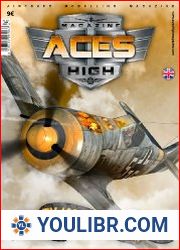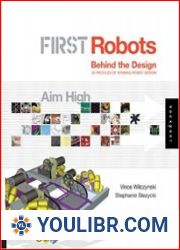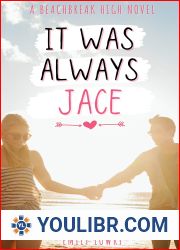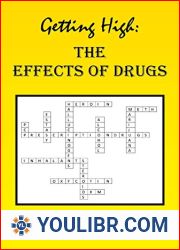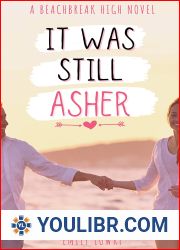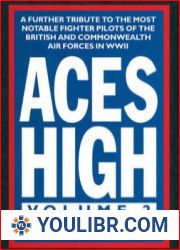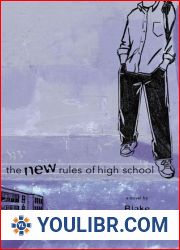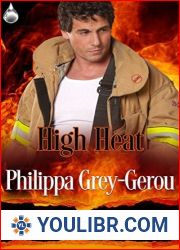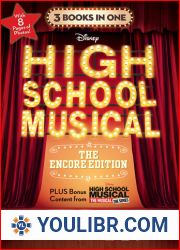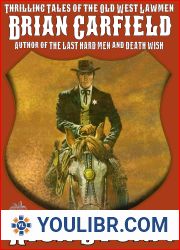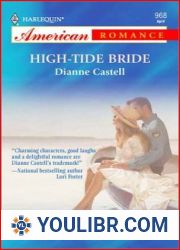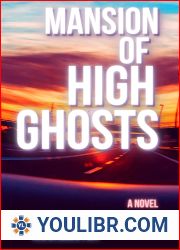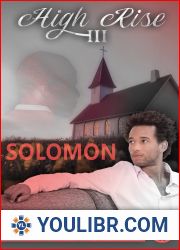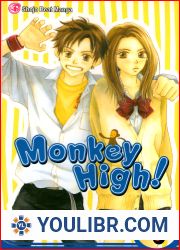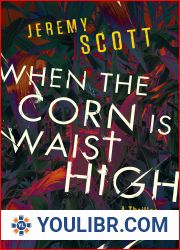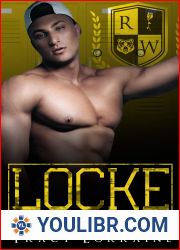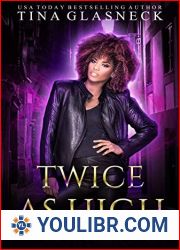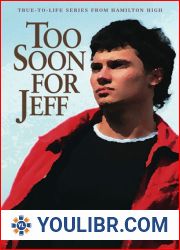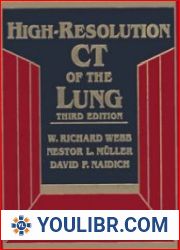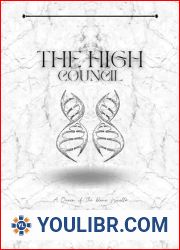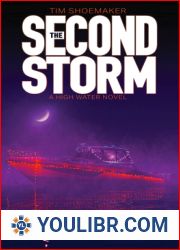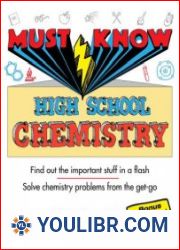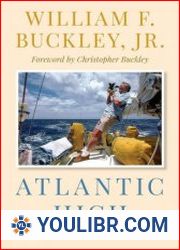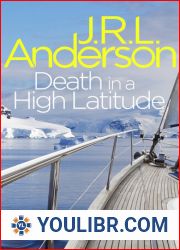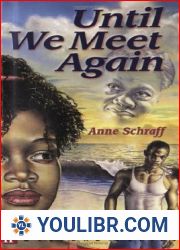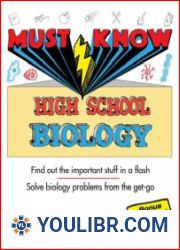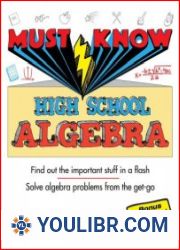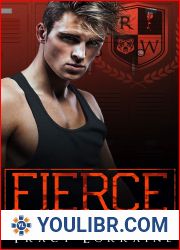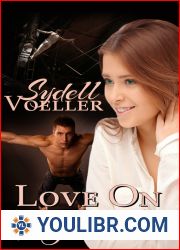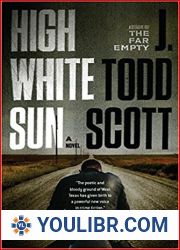BOOKS - macOS High Sierra: Up To Speed

macOS High Sierra: Up To Speed
Author: R.M. Hyttinen
Year: October 22, 2017
Format: PDF
File size: PDF 38 MB
Language: English
Year: October 22, 2017
Format: PDF
File size: PDF 38 MB
Language: English
The macOS High Up To Speed guide helps you to get up and running quickly with Apple's latest operating system. This handy step-by-step guide is written from scratch, starting with basic macOS topics and moving on to more advanced features of the operating system, designed to help you to become more productive more quickly. Though comprehensive, the information in this book is presented in a clear, concise manner with screenshots providing helpful visual guidance all along the way.In no time at all you'll be navigating High Sierra, setting up and maintaining user accounts, managing files, playing music and video, modifying system preferences, surfing the Web and working with applications like a pro.Some of the topics Operating System BasicsLogging On to Your MacUnderstanding the Mac InterfaceUsing the Mouse and u0026 KeyboardUsing Shortcut MenusUsing Gestures with a TrackpadUsing the DockUsing TrashGetting HelpShutting Down your ComputerNavigating a WindowMinimizing, Full Screen Zooming and Closing a WindowMoving a WindowChanging the Size of a WindowDisplaying the Status BarSwitching Between WindowsUsing Split Window ViewHiding the Finder Toolbar and SidebarUsing Mission ControlChanging Window ViewsUsing Quick LookUsing Finder TabsA Look at macOS Sierra Disk OrganizationOpening Folders and DisksUsing the Go MenuThe Finder Toolbar and u0026 the SidebarAccessing Recent FoldersArranging and u0026 Sorting the Contents of a FolderKeeping Folders on Top When SortingBrowsing the Contents of FoldersNavigating Folder HierarchyUsing iCloud and u0026 iCloud DriveOptimizing Disk StorageStore Most Files on iCloudEmpty Trash After 30 DaysCreating a New FolderRenaming a File or FolderCopying, Moving and u0026 Deleting Files and FoldersRestoring a Deleted FileEmptying the TrashUsing the Info WindowFinding Files using SpotlightFinding Files from the Finder WindowUsing Smart FoldersSearching with SiriSelecting Multiple Files and FoldersCreating an AliasUsing and u0026 Creating Finder TagsCompressing Files and FoldersWorking with Burn FoldersBatch Rename FilesExpand all Finder Subfolders with One Mouse ClickArranging Finder Window IconsSetting Dock PropertiesAdding and u0026 Removing Items to the DockSetting System PreferencesModifying Appearance PreferencesAuto-Hiding the Menu BarChanging the Desktop BackgroundAdding a Screen SaverUsing an External Monitor with a LaptopUsing AirPlayAdding a PrinterPlaying CDs and u0026 DVDsSetting Spotlight PreferencesSetting Mission Control PreferencesModifying Notification Center SettingsSet a keyboard shortcut to display the Notification CenterSetting View Options and u0026 Finder PreferencesApplying and Removing a Custom IconSyncing Documents and u0026 Desktop to the CloudSetting Energy Saver OptionsSetting Parental ControlsCreating a User AccountChanging a User Account's PictureSwitching User AccountsChanging Your PasswordSecurity and u0026 PrivacyOpening Applications and DocumentsOpening Items at LoginCutting, Copying and Pasting TextFormatting TextDuplicating a DocumentUsing the Save As CommandQuitting an ApplicationForcing an Application to QuitInstalling and u0026 Removing ApplicationsPreviewing Fonts with Font BookUsing AutomatorOrganizing Contacts with the Contacts ApplicationOrganizing Your Schedule with the Calendar ApplicationGetting Things Done with the Reminders ApplicationNavigating with MapsUsing the Notes ApplicationUsing DictationWorking with the Photos AppManaging Applications with LaunchpadBacking Up with Time MachineSharing Files with AirdropMoving Between Devices with HandoffSharing between Devices with the Universal ClipboardMac UtilitiesSetting up an Internet ConnectionStarting SafariBrowsing a Web PageAdding and u0026 Managing BookmarksPinning Frequently Visited SitesSearching the InternetUsing Apple Pay in SafariAnd More....