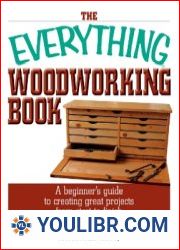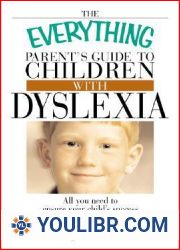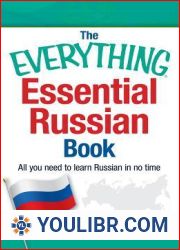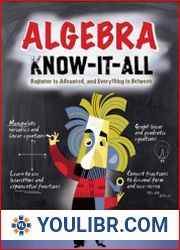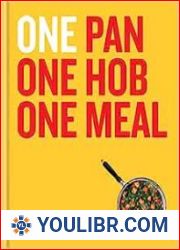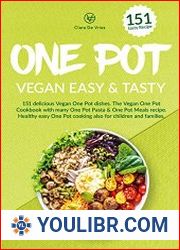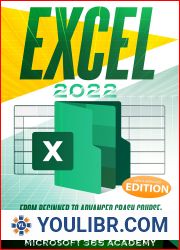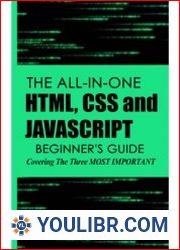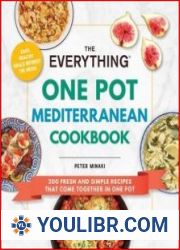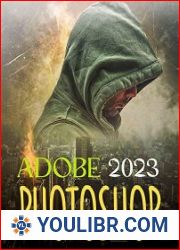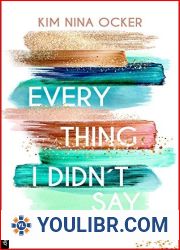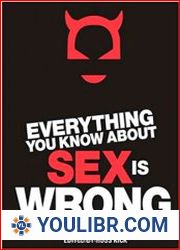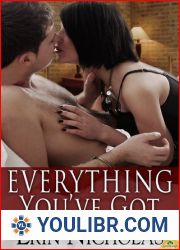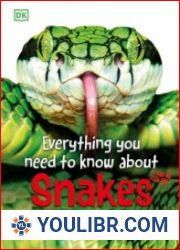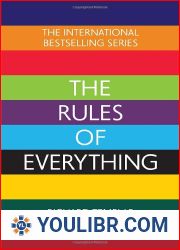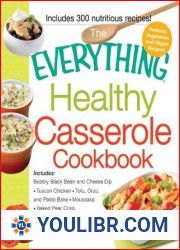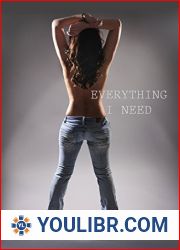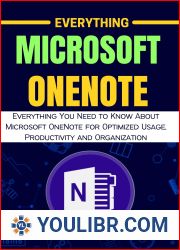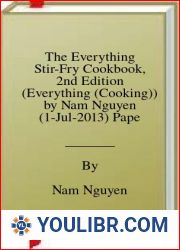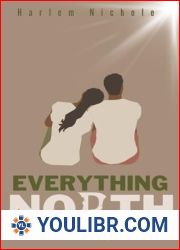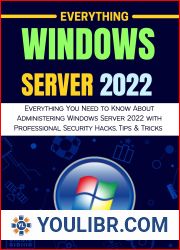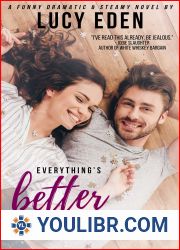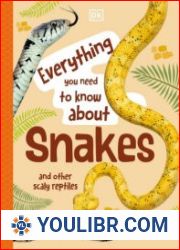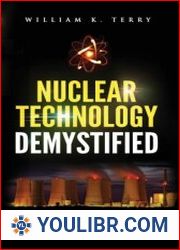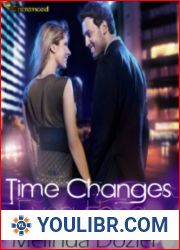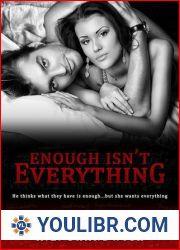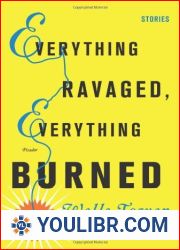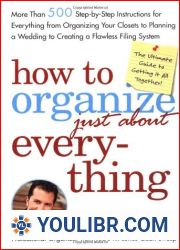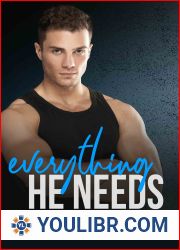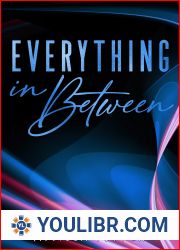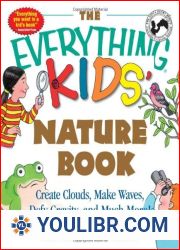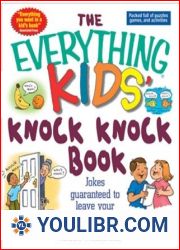BOOKS - EVERYTHING iWork : All-In-One Beginner to Expert Guide That Teaches Everythin...

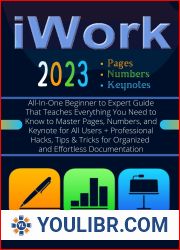
US $7.47

470413

470413
EVERYTHING iWork : All-In-One Beginner to Expert Guide That Teaches Everything You Need to Know to Master Pages, Numbers, and Keynote for All Users + Hacks, Tips and Tricks for Organized and Effortles
Author: CARTY BINN
Year: October 26, 2022
Format: PDF
File size: PDF 28 MB
Language: English
Year: October 26, 2022
Format: PDF
File size: PDF 28 MB
Language: English
iWork will make you work productively and effectively Apple never ceases to amaze its customers and keep them coming back for more Its product from the day its founder Steve Jobs launched it has geometrically progressed in the tech world The iWork 2023 is another bang that has amazing applications that will help its users effectively If you were using the former version then you should use the latest version with newly added mouthwatering features These applications include Pages Numbers and Keynotes Word Excel and PowerPoint are the corresponding Microsoft Office applications to Pages Numbers and Keynote The iWork applications can export documents from their native formats pages numbers key to Microsoft Office formats docx xlsx pptx etc as well as to PDF files even though Microsoft Office applications cannot access iWork documents When you get this user guide you ll enjoy and learn a lot of these features and how to use them even if you re a novice Manage Pages documents like a pro Best way to set paper size page orientation and margins in Pages The importance of using ligatures and hyphenations Headers and Footers are explained in detail and in practical steps How to create a table of contents Sharing and exporting documents How to collaborate with others without any issues Creating your fists document Locking and opening your documents Different methods of transferring files Optimal use of templates in Pages Paragraph styles Formula and functions Text Insertion Font Selection and Formatting Adding Images to DocumentsChanging The Color Levels in an ImageAdding Tables to Your DocumentsAdding A ShapeAdding A ChartBest ways to use the Pivot Table How to maximize the Radar chart And so much more So what are you waiting for Get this guide and have access to all the mouthwatering features in this book as your invisible tutor guides you through