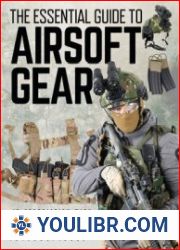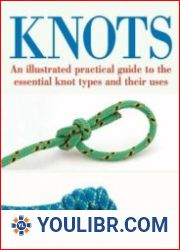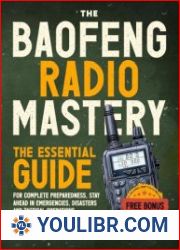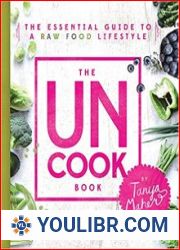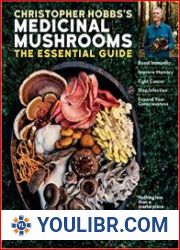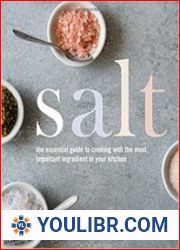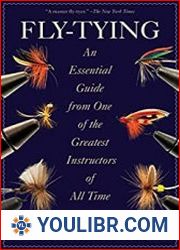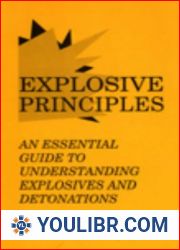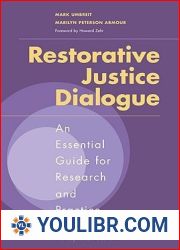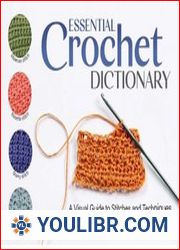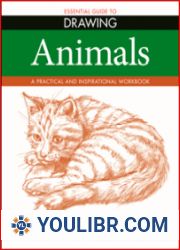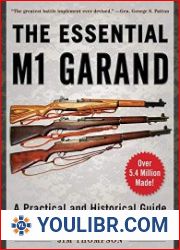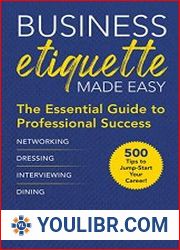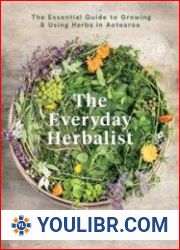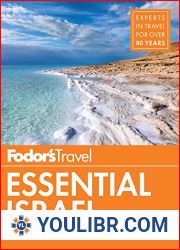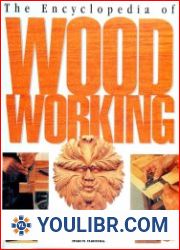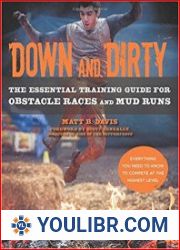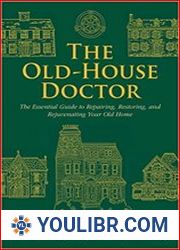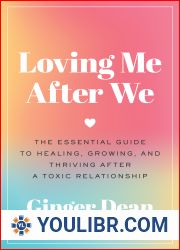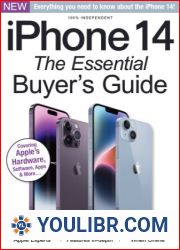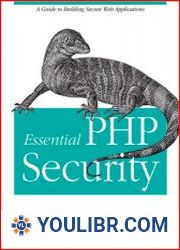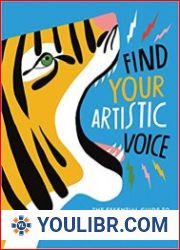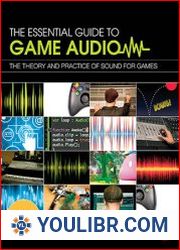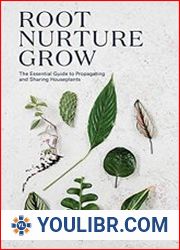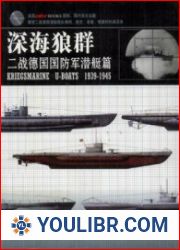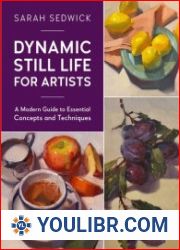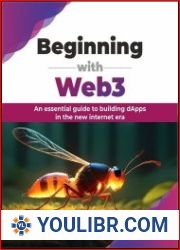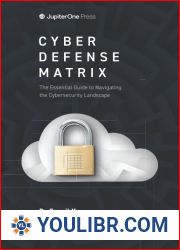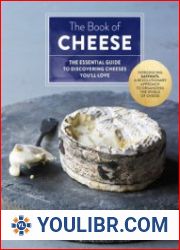BOOKS - Essential Guide to AutoCAD for All Levels (2024 Collection: Forging Ahead in ...

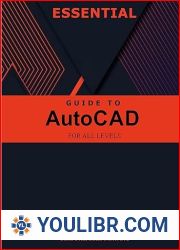
US $7.49

340881

340881
Essential Guide to AutoCAD for All Levels (2024 Collection: Forging Ahead in Tech and Programming)
Author: Adeolu O.
Year: October 22, 2023
Format: PDF
File size: PDF 5.2 MB
Language: English
Year: October 22, 2023
Format: PDF
File size: PDF 5.2 MB
Language: English
Whether you're a beginner venturing into the world of CAD design or an experienced professional seeking to refine your skills, this meticulously crafted guide is your indispensable companion.Key Comprehensive From the very basics to advanced techniques, this guide covers it all, ensuring no stone is left unturned in your AutoCAD journey.Intuitive Learning Seamlessly progress through the chapters, each building upon the previous, ensuring a smooth learning curve for users of all levels.Unravel the Navigate AutoCAD's interface effortlessly with a guided tour that demystifies its various tools and functionalities.2D Master 2D geometry creation and editing with in-depth chapters covering lines, circles, arcs, splines, polygons, and more.Efficient Data Learn advanced editing techniques, selection methods, and dimensioning strategies to enhance your productivity.Venture into the Third Explore the exciting world of 3D modeling, from creating solids and meshes to animating models and simulating real-world behavior.Customization and Tailor AutoCAD to your specific needs with chapters on AutoLISP, custom commands, UI customization, and plugin development.In-Depth Reference Quickly find the command or system variable you need with the AutoCAD Command Reference and System Variables sections.Table of Getting Started with AutoCADOverview of AutoCADSystem RequirementsInstalling AutoCADLaunching AutoCADUser Interface TourDrawing FundamentalsCreating a New DrawingDrawing and Editing ToolsObject Snap and Grid SnapLayers and LinetypesModifying ObjectsUsing Object PropertiesWorking with Blocks and AttributesDimensioning and Measuring ToolsManaging and Organizing DrawingsWorking with 2D GeometryCreating and Editing Lines and PolylinesCreating and Editing Circles and ArcsCreating and Editing SplinesCreating and Editing PolygonsUsing Hatch Patterns and GradientsWorking with Regions and BoundariesUsing Constraints and Parametric ToolsCreating and Editing TextWorking with ViewportsSetting Up LayoutsPrinting and PlottingAnnotative ObjectsUsing External ReferencesWorking with Images and Raster FilesEnhancing Editing and Data Management in AutoCADAdvanced Editing TechniquesAdvanced Selection MethodsExploring Advanced DimensioningWorking with MultileadersUsing Fields and TablesData Extraction and Linking and u003c