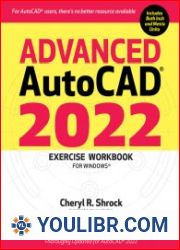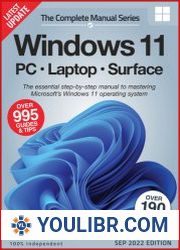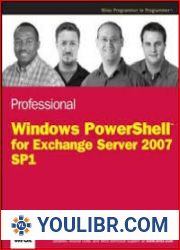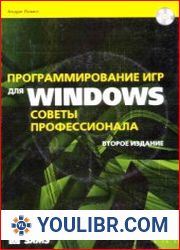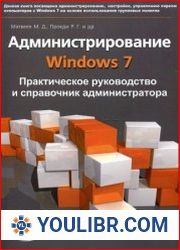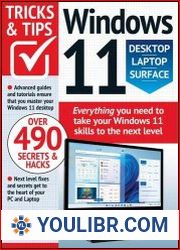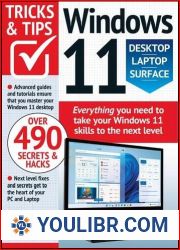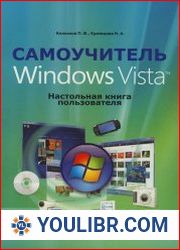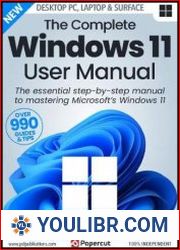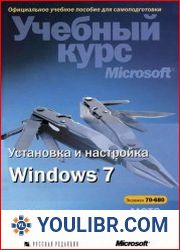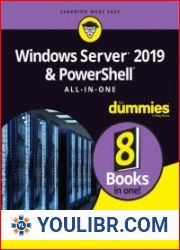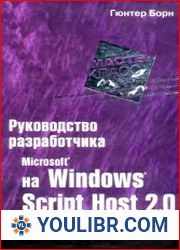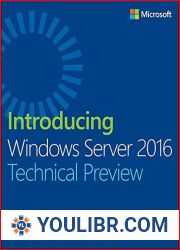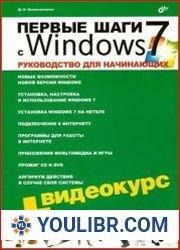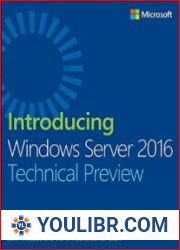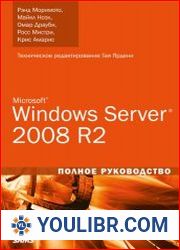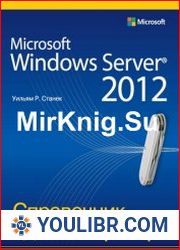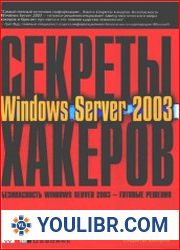Year: January 29, 2024
Format: PDF
File size: PDF 1.2 MB
Language: English
For beginners, the book lays a solid foundation, beginning with an overview of Windows 11, including its interface, basic navigation, and key features. It provides step-by-step instructions on how to set up the operating system, customize settings, and manage user accounts. The guide also covers essential topics like file management, using Windows Security for protection, and tips for optimizing system performance.
As you progress to intermediate topics, Windows 11 Mastery introduces you to more advanced features. Learn how to effectively use the Taskbar and Start Menu, manage and troubleshoot network connections, and utilize virtual desktops for improved productivity. The book also delves into the integrated tools and apps that enhance the Windows 11 experience, such as the Microsoft Store, Cortana, and various accessibility options.
For advanced users, the book becomes an indispensable resource. Explore in-depth topics like system administration, advanced security settings, and network management. It provides expert insights into the Windows Registry, PowerShell scripting, and automating tasks for efficiency. Additionally, the guide covers advanced troubleshooting techniques, ensuring you're well-equipped to handle any challenges.
Windows 11 Mastery also includes a section dedicated to the latest updates and features introduced in Windows 11, ensuring the content remains relevant and up-to-date. With clear, concise language and practical examples, this book is not just a guide but a comprehensive resource for mastering Windows 11.
Whether you're a casual user, a professional seeking to enhance your technical skills, or a system administrator in charge of Windows 11 environments, this book is tailored to meet your needs. Its detailed approach, combined with practical advice and expert insights, makes Windows 11 Mastery: From Foundation to Mastery an invaluable addition to your technical library.