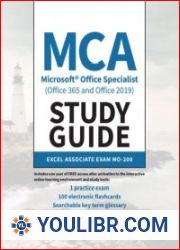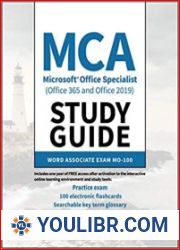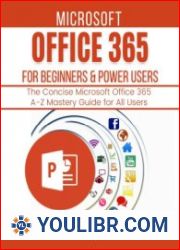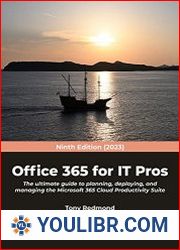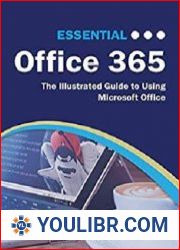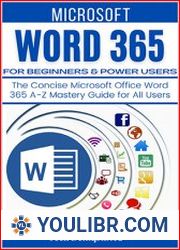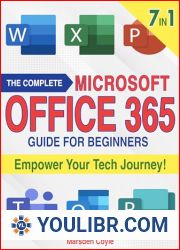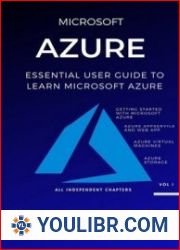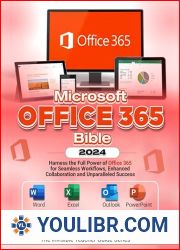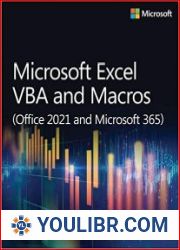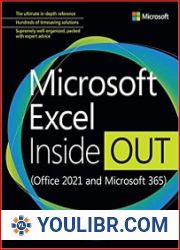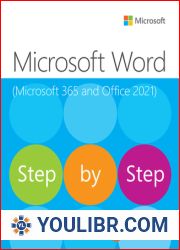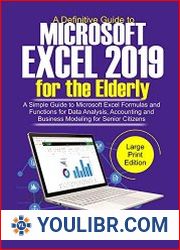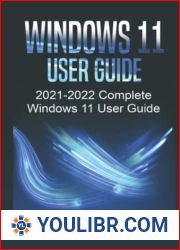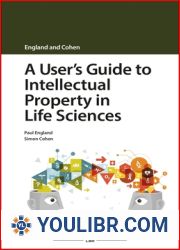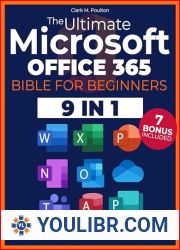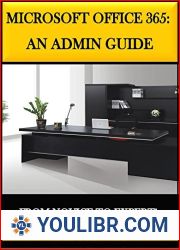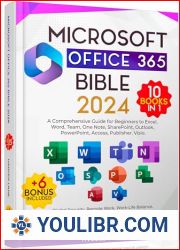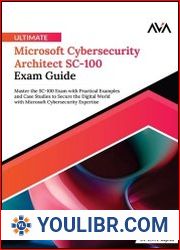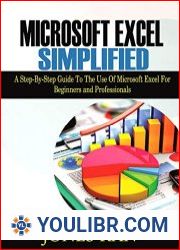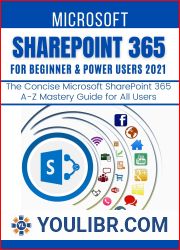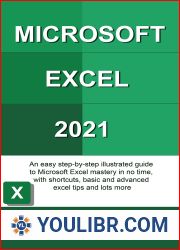BOOKS - Microsoft Office 365 User Guide: The Complete Step-by-Step Manual for Beginne...


US $8.69

976863

976863
Microsoft Office 365 User Guide: The Complete Step-by-Step Manual for Beginners and Seniors to Master the Essential Features and Functions of Microsoft Office 365 in 2022
Author: Curtis Campbell
Year: November 16, 2021
Format: PDF
File size: PDF 2.8 MB
Language: English
Year: November 16, 2021
Format: PDF
File size: PDF 2.8 MB
Language: English
Microsoft Office 365 is a robust package to aid productivity, whether as an individual, a small company, or a large enterprise. And in recent years, they have added outstanding Features that keep the package getting better through the years. This book will go through Microsoft Office 365 , made by the software corporation Microsoft and will serve as a User Manual to help you navigate well through the app, package, site, or whatever you feel like referring to it as. This User Guide will help you discover things you are probably unaware of; the very robust and powerful package can help you achieve so much more than you presently know.Below are some Topics covered in this Guidebook that will help you Master the new Microsoft Office 365:What Microsoft Office 365 is all about?How to install Microsoft 365 on any device of your choiceKnow about the list of powerful apps available in the packageKnow how to pick a subscription for yourselfApps you can get from each subscriptionBenefits you can get across different devicesLearn about collaboration with Microsoft TeamsLearn how to create teams and channelsHow Microsoft Streams powers you for videos and live eventsKnow about controlling your emails from OutlookSend emails as well as add attachmentsHow to schedule emails to send them laterManage your Outlook inbox like a Pro with folders, categoriesHow to remove used mails into archives and deleted mailsLearn about taking your notes taking to another level with OneNoteLearn how using OneNote can help you increase your productivityHow to use PowerPoint for animated videosLearn to take over planning with Microsoft PlannerHow to use Planner and To-Do in your Task AppUse a planner to get feedback from your co-workersKnow your way around the Microsoft 365 admin centerHow to create users and groupsHow to designate different roles to different usersWhat add-ins are and how to deploy add-ins to the usersHow to get a report of users in your administrative careHow to configure multi-factor authentication for usersHow to navigate Microsoft ExcelHow to use Excel auto-fillHow to convert PDFs to Excel without using external toolsKnow the power of Microsoft FormsHow to use forms to create powerful surveys and quizzesLearn the advantages of using Microsoft Forms above other alternativesLearn how to use powerful graphs to analyze your form resultsLearn tips and tricks to be a Pro in using the Microsoft 365 software packageHow to solve some common issues with using Microsoft 365And many more...This is just a few of what is contained in this book and you can Download FREE with Kindle UnlimitedSo what are you waiting for? Scroll up and Click the Orange - BUY NOW WITH 1-CLICK BUTTON- on the top right corner and Download Now!!! You won't regret you didSee you inside!!!