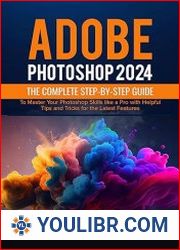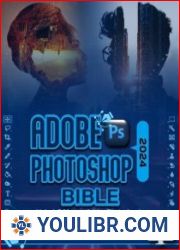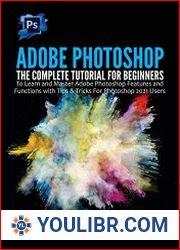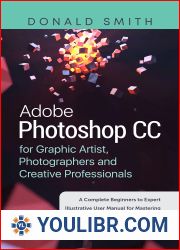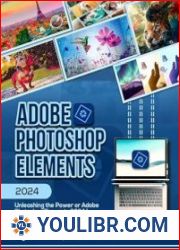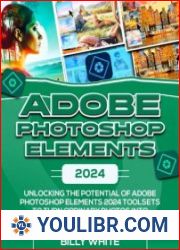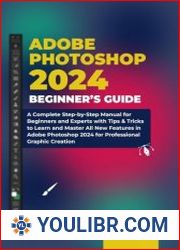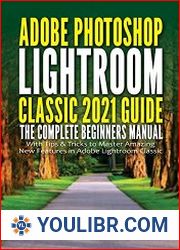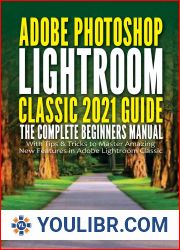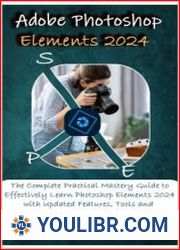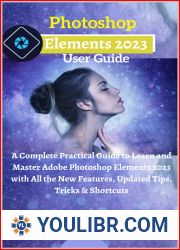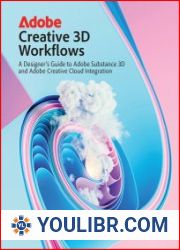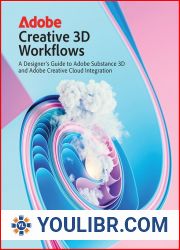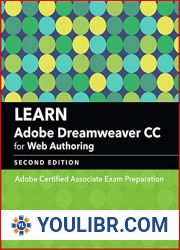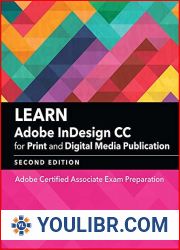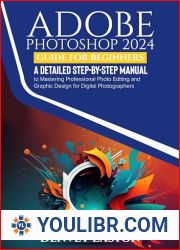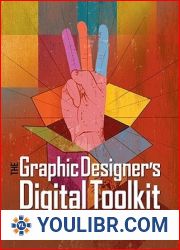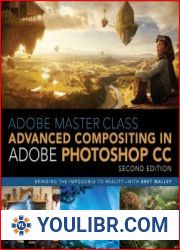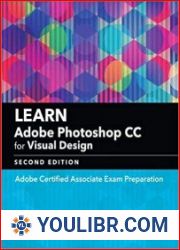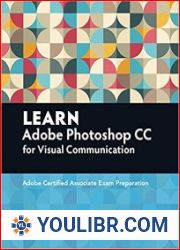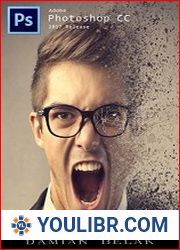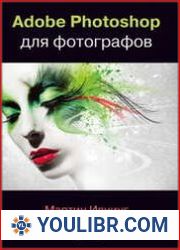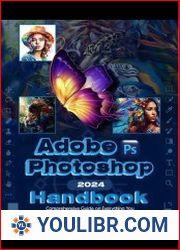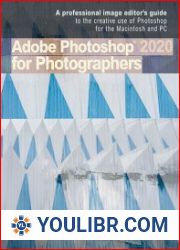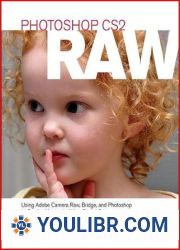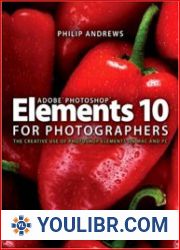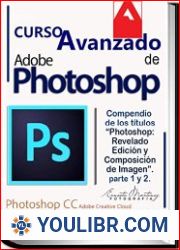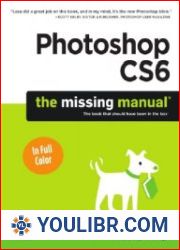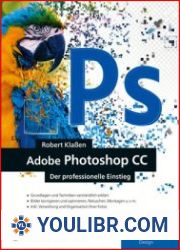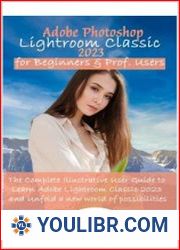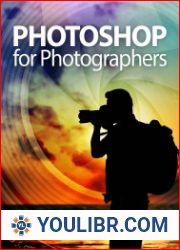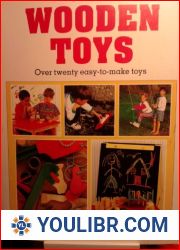BOOKS - Adobe Photoshop 2024: The Complete Step-by-Step Guide to Master Your Photosho...

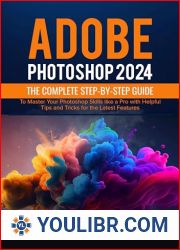
US $6.59

128943

128943
Adobe Photoshop 2024: The Complete Step-by-Step Guide to Master Your Photoshop Skills like a Pro with Helpful Tips and Tricks for the Latest Features
Author: Ernest Woodruff
Year: December 9, 2023
Format: PDF
File size: PDF 60 MB
Language: English
Year: December 9, 2023
Format: PDF
File size: PDF 60 MB
Language: English
Adobe's latest release includes innovative features and tools that will revolutionize your editing process. Whether you're a graphic designer, professional photographer, or social media enthusiast, Adobe Photoshop 2024 will simplify your life and elevate your creativity. The new Photoshop 2024 comes with numerous new features and additions. The tutorial covers downloading, installing, and navigating Adobe Photoshop, working with files, layers, selection tools, and troubleshooting.Some of the things you can learn from this guide New Features in Adobe Photoshop 2024System Requirements for Mac and WindowsHow to download and Install Adobe Photoshop 2024Getting familiar with the Home ScreenUnderstanding the Tool Properties PanelHow to use the Status BarHow to open Photoshop FilesHow to save Photoshop FilesAdobe Photoshop ToolsHow to use the selection toolsHow to use the navigation toolsHow to use the vector toolsHow to use the brush toolsHow to use the transformation toolsAbout Pixel ArtHow to create Pixel ArtHow to set up Adobe Photoshop for Pixel ArtHow to turn on the GridHow to enable Nearest NeighborHow to create your Pixel Art imageAbout Adobe Photoshop Pencil ToolHow to use the Pencil ToolImage Size and ResolutionHow to resample an image sizeHow to use Adobe Photoshop Gradient MaskHow to resize an image using preset templatesHow to use the transform tool to adjust the image sizeHow to adjust an image dimensionAdobe Camera RawHow to open images in Camera RawHow to edit images in Camera RawHow to navigate the Camera Raw interfaceHow to use the graduated filter, radial filter, and adjustment brush in Camera RawHow to apply lens correction and perspective adjustment in Camera RawHow to make basic adjustments in Camera RawUnderstanding Camera Raw histogramHow to work with Presets and Profiles in Camera RawHow to Create a Shape Using the Pen ToolHow to Draw Straight LinesHow to Edit Paths in PhotoshopHow to Delete Your PathHow to Draw Curved LinesHow to use Adobe Photoshop's Dodge and Burn ToolsHow to apply the Sponge Tool in Adobe PhotoshopHow to use the Eraser ToolsDifferent types of Eraser ToolsKeyboard shortcuts for eraser toolsWorking with BrushesHow to work with brushesHow to use square brushesAdvantages of using square brushesHow to erase little and large objectsHow to use the Spot Healing BrushHow to remove a lineHow to change the brush sizeTips and tricks for using Adobe Photoshop 2024How to use the foreground and background toolHow to form a graphic shapeHow to add texture to a photoHow to blur the backgroundHow to use the rotate view toolHow to refine the effect and u003c