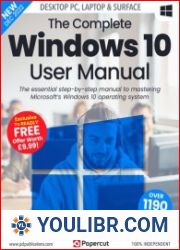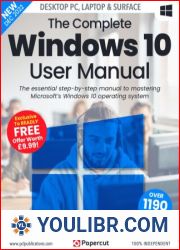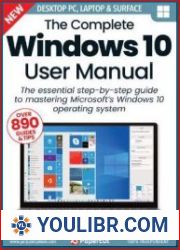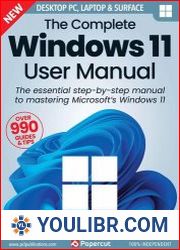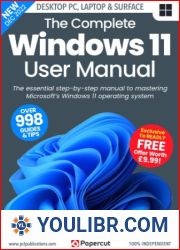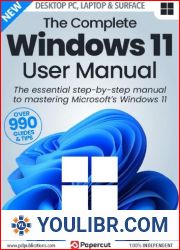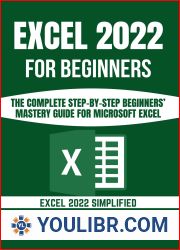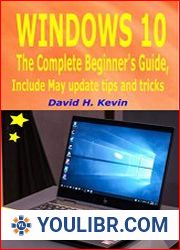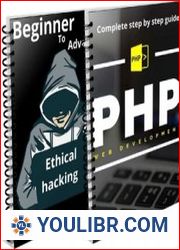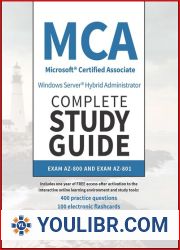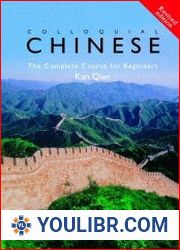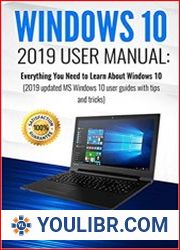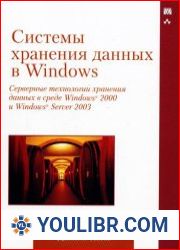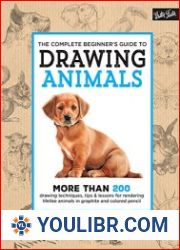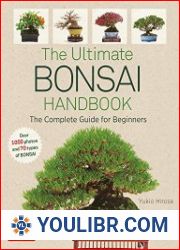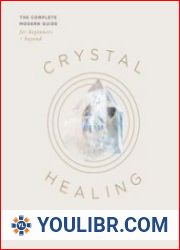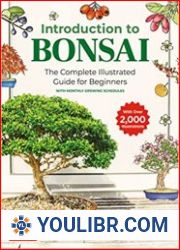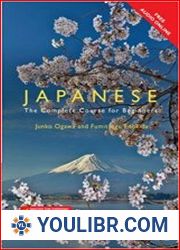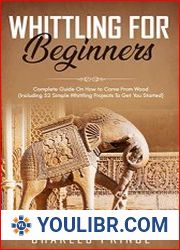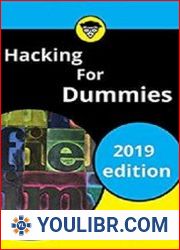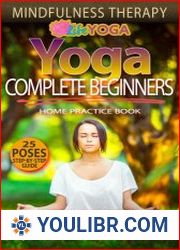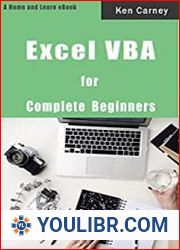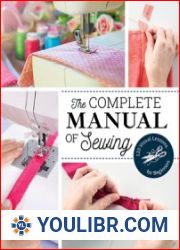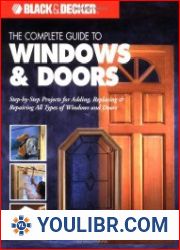BOOKS - Windows 11 For Beginners: The Complete Tutorials for Beginners and Pro with T...


US $9.90

275704

275704
Windows 11 For Beginners: The Complete Tutorials for Beginners and Pro with Tips and Tricks to Master the New Windows 11
Author: Hybrid Tech
Year: February 8, 2022
Format: PDF
File size: PDF 17 MB
Language: English
Year: February 8, 2022
Format: PDF
File size: PDF 17 MB
Language: English
Microsoft is set to release the new Windows 11, which will contain mind-blowing features and a brand-new user interface, much better than its predecessor (Windows 10). Included in the new Windows 11 are new Features and Functions such as Customizing the start menu, How to organize pinned applications, How to view the drive usage, Changing the label of your drive, How to unpin applications in the start, and so much more. This guide will take you by the hand reveal to you everything you need to know about operating and running the new Windows 11 on your Computer System so that you don't experience a crash or malware. Meanwhile, if you have previously used or you currently use Windows 10, it means running the new Windows 11 will not be an issue. If you are convinced that the new Windows 11 has exciting Features and Functions or if you choose to explore it, then you should consider getting this guide.This book will talk about the features and other required updates in detail.What Is Windows 11? What are the Windows 11 Feature Requirements? Installation ProcessNew Innovations What's New and Exciting in Windows 11's Start Menu? What Makes Windows 11 Settings Unique? What Makes Windows 11's Lock Screen Unique? What's New in the Microsoft Store on Windows 11? What's So Amazing About Windows 11's New Taskbar? Action Center in Windows 11 has been updated. What's The Latest with the Touch Keyboard on Windows 11? What Is Distinctive About Microsoft Teams App Chat on Windows 11? What Makes Windows 11's Start Menu Unique? Start Menu Missing Features The Windows 11 Taskbar and Action Center Windows 11 Widgets The Snap Assist and Task View Features in Windows 11 The Windows 11 Touch and Pen Functions Applications in Windows 11 Tips and Tricks for Windows 11 Touchscreen controls Windows 11 Touch Commands Changing System Language on Windows 11 How to Change the Region Settings Collection Background ImagesWindows 11 Troubleshooting Is it possible to reset Windows 11?Is there any improvement to multitasking in Windows 11?Is There a New File Explorer Version in Windows 11?Is There Anything Wrong with Windows 11?Scroll up and click the BUY NOW WITH 1-CLICK button to get started