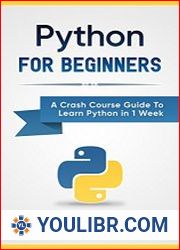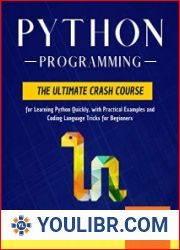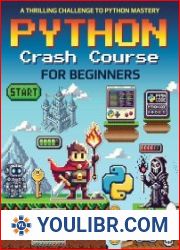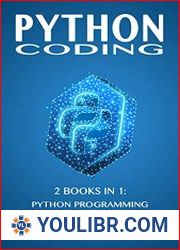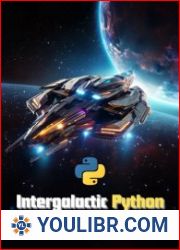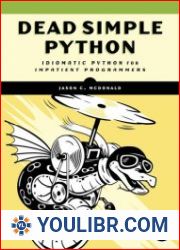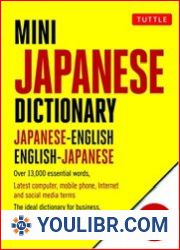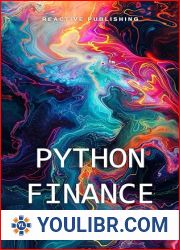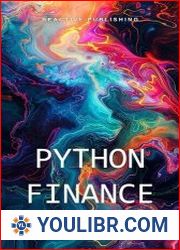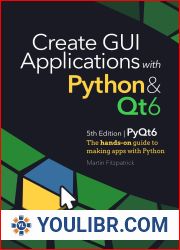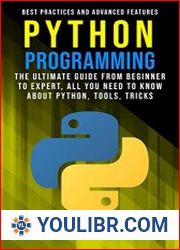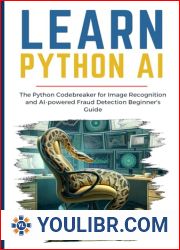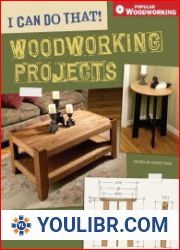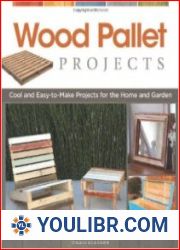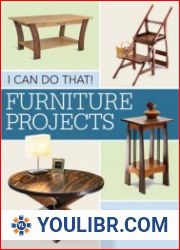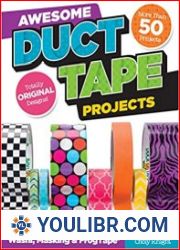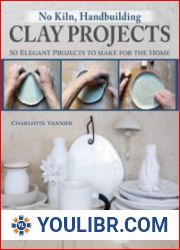BOOKS - Python Tkinter 35 Mini Projects Practical guide for begineer


US $7.73

229026

229026
Python Tkinter 35 Mini Projects Practical guide for begineer
Author: Vaishali B. Bhagat
Year: 2024
Format: PDF | EPUB
File size: 10.1 MB
Language: ENG
Year: 2024
Format: PDF | EPUB
File size: 10.1 MB
Language: ENG
Dive into the world of Python GUI programming with Tkinter through 35 exciting mini projects! Perfect for beginners and those looking to enhance their skills, this book offers a hands-on approach to learning. From creating simple interfaces to building interactive applications, each project is designed to help you grasp Tkinter concepts effortlessly. With clear explanations and practical examples, you'll gain confidence in GUI development while unleashing your creativity. Start your journey today and discover the power of Python Tkinter! Welcome to our Tkinter tutorial! In this program, we'll explore how to make a simple graphical user interface (GUI) using Python Tkinter. Our aim is to build a program that greets users with a welcome message when they click a button. To do this, we'll be using Tkinter, the most popular library for making GUIs in Python. We'll use two widgets: a Button labeled "Click Me" and a Label to display the text. Initially, the label won't show any text. However, when the button is clicked, it will update to show the message "Welcome to Python Programming world!" in a bold font. Let's dive in and create our first Tkinter app! Requirements: Text Editor or IDE: You'll need a text editor to write the code. I've used the Thonny IDE for writing and executing this program. However, you can use any Python IDE or text editor of your choice to run the program.