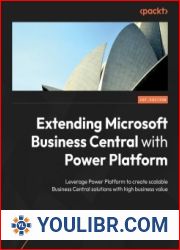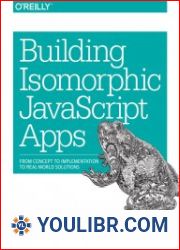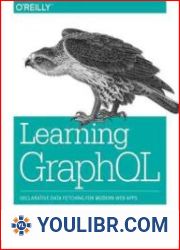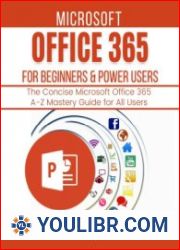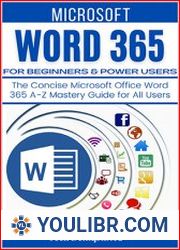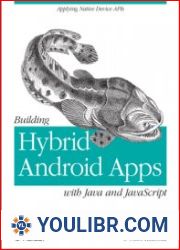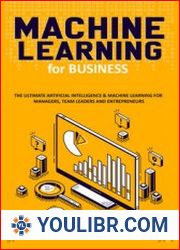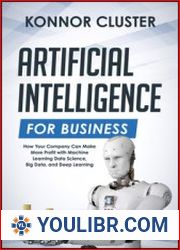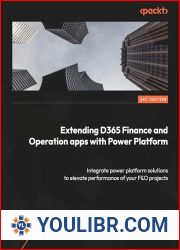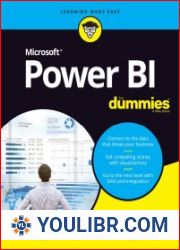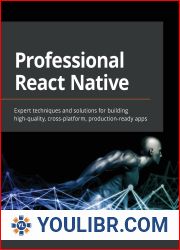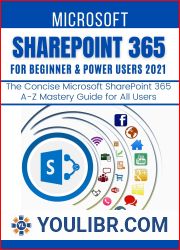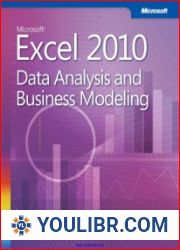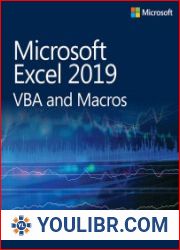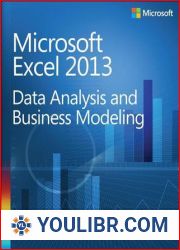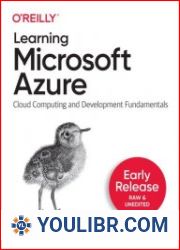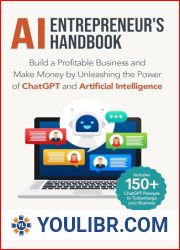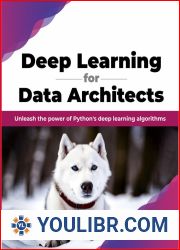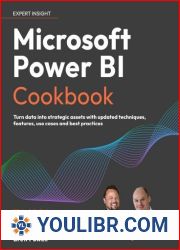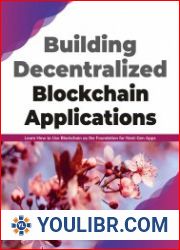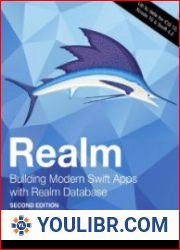BOOKS - Learning Microsoft Power Apps Building Business Applications with Low-Code Te...

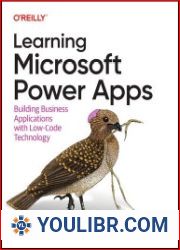
US $5.82

71642

71642
Learning Microsoft Power Apps Building Business Applications with Low-Code Technology (Final Release)
Author: Arpit Shrivastava
Year: 2024
Format: EPUB
File size: 71.0 MB
Language: ENG
Year: 2024
Format: EPUB
File size: 71.0 MB
Language: ENG
In today's fast-paced world, more and more organizations require rapid application development with reduced development costs and increased productivity. This practical guide shows application developers how to use PowerApps, Microsoft's no-codelow-code application framework that helps developers speed up development, modernize business processes, and solve tough challenges. Author Arpit Shrivastava provides a comprehensive overview of designing and building cost-effective applications with Microsoft Power Apps. You'll learn fundamental concepts behind low-code and no-code development, how to build applications using pre-built and blank templates, how to design an app using Copilot AI and drag and drop PowerPoint-like controls, use Excel-like expressions to write business logic for an app, and integrate apps with external data sources. By reading this book, both technical and nontechnical folks can begin developing mobile, tablet, and web applications using many of the Power Apps built-in capabilities. This book covers both the features of canvas apps and the components of model-driven apps to provide a thorough understanding of Power Apps. Nontechnical folks, those who are not programmers but have a need to develop apps (such as functional consultants, presalespeople, business analysts, and so on), will learn how to quickly build an app using Power Apps’ built-in features so that you can immediately show your customers what Power Apps can do. Once you understand the basics, you are introduced to more advanced topics. Technical folks (such as full stack developers, solution architects, and so on) will learn how to quickly put together an app, but also extend the app’s functionality by connecting it to external data sources, developing custom components, writing javascript and C# code, using Web APIs, and so on.